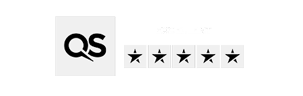You must book an interview within 14 days of receiving the booking invitation. We will follow up with an email reminder if you do not book a slot within this time.
If the course you have applied for has limited spaces and you do not book an interview slot within 14 days of the invitation, we may not be able to offer you an interview for that course. We therefore strongly encourage applicants to book interviews as soon as possible.
Interviews must be booked ahead of the UCAS ‘reject by default’ deadlines. These are published on the UCAS website. This applies to all applicants, even if you did not apply via UCAS.